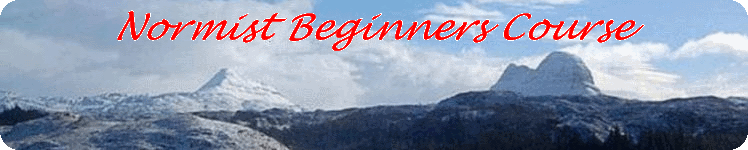E-mails 3
Sending files in/with e-mails
There are two ways of sending files, such as picture files, with an e-mail. It can be sent as an insert to the e-mail. Like this, it appears in the e-mail, which is convenient to the recipient. However, this method of sending picture files is one method of disseminating malware. To overcome this, a lot of people turn off the display of pictures in the e-mails that they receive.
When you click on a 'Reply' or 'New mail' button in your e-mail program, a new window opens. This window has spaces for the recipients e-mail address and a space for a topic. If you are replying to someone's e-mail, these spaces will be filled in.
Also the message area will have a copy of the e-mail they sent to you. I delete this previous message because if this is part of a series of e-mails you can get into a "he-said, she-said, he-said, she-said" sort of loop. In any case, your correspondent will have a copy of their e-mail to refer to. If it is a business correspondent, you can always paraphrase what they said.
In this 'compose an e-mail' window, there is an 'insert' menu, that may contain an option for an attachment. If not, try the 'File' menu.
By sending a picture as an attachment and announcing the fact in your e-mail--for example "I'm sending you a picture of your grand-daughter throwing up all over her mother"--lets the recipient of your e-mail choose whether to open the picture file or not.
If you are not ready to send an e-mail, you can 'Save' it in a 'Drafts' folder.
If you feel that you want to try out any of this, try sending an e-mail to yourself!
A 'by the way'!
As an alternative to e-mails, if you have broadband, you can make free or cheap phone calls on your computer.
Now go and read the e-mail section of the Silver Surfers course