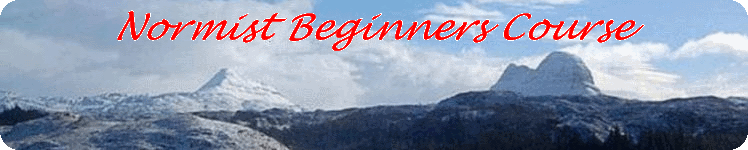Graphics 3
Tools
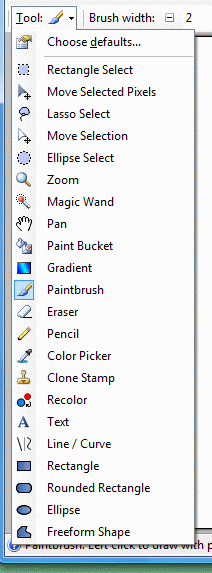
Pressing the tools button displays this menu.
- Choose defaults
- Allows you to set up the tools menu.
- Rectangle select
- First step in cropping a graphic. Click top/left & drag to bottom/right corner.
- Move selected pixels
- Moves the selection and the pixels contained within it
- Lasso select
- A freehand selection tool.
- Move selection
- Moves the selection shape but leaves the pixels within where they were.
- Ellipse selection
- Click the top/left &: drag to bottom/right corner of the enclosing rectangle.
- Zoom
- An alternative method of zooming the graphic.
- Magic wand
- pan
- An alternative to scroll bars for moving the whole graphic.
- Paint bucket
- Used to flood a shape in the graphic with colour. Note that any break in the shape allows the colour to bleed through.
- Gradient
- See the Help page and play with this.
- Paintbrush
- Turns the mouse pointer into a paintbrush
- Eraser
- Erases everything, even the background.
- Pencil
- Like a paintbrush only one pixel in diameter.
- Color picker
- Used to duplicate colour already in the graphic.
- Clone stamp
- Used to remove objects from a picture by duplicating nearby colors.
- Recolor
- Replace one color with another.
- Text
- Add text to a graphic.
- Line/curve
- Draw a straight line. A click at each end. Then pull itinto the desired curve.
- Rectangle
- Click top/left & drag to bottom/right corner.<
- Rounded rectangle
- Click the top/left &: drag to bottom/right corner of the enclosing rectangle.
- Ellipse
- Click the top/left &: drag to bottom/right corner of the enclosing rectangle.
- Freeform shape
- Click and drag around the desired shape.