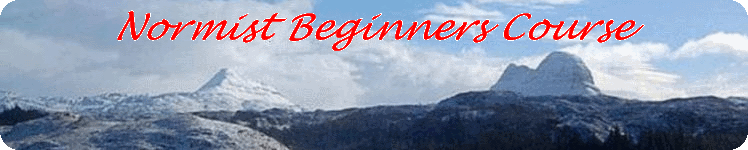Temperature Conversion
Open the Works spreadsheet program
Click on the 'Start' button, 'All Programs, 'Microsoft Works', 'Microsoft Works Spreadsheet'.
Make the entries
The cells in a spreadsheet are numbered rows with columns headed by an alphabetic character. Click in cell A1, type 'Centigrade' and pres the right arrow key. Cell B1 is highlighted by a black box. Type 'Fahrenheit' and press 'Enter'. The highlight box moves down to cell B2. Click on cell D2 to highlight it. Type 'start value' and press 'Enter'. The highlighting moves to cell D3. Type 'increment' and click in cell E3. Type '-50' and press 'Enter'. The highlighting moves to cell E. Type '10' and click in cell A. Now type '=E2' and press 'Enter'.
The contents of A2 should turn to '-50' and the highlighting should pass to A3. Note the dot in the bottom right corner of the cell. Type '=A2+E$3' and press 'Enter'. The dollar sign stops the cell E3 changing to a higher cell. Click on the dot at the bottom right hand corner of the highlighting and drag the corner down so that box goes as far as A20. The figures in these cells should increase by 10 from one cell to the next.
Click on cell B2. Type '=A2*9/5+32' and press 'enter'. Click on cell B2 again. Click in the dot and drag to the bottom of cell B20. Click on a cell outside of those used so far. You now have the table in the previous lesson.
Now for the fun part. Assume that you want the increment in the Centigrade column to be 5 degrees. Click on cell E3 and type '5' and press 'Enter'. Note that the whole table changes.
Congratulations! You have just written your first spreadsheet.
Now click on 'File', 'Save as', type 'TempConv' and click on 'Save'. Something else
Click on 'File', 'New'. The Works Template window opens with the spreadsheet options highlighted. Select one and click on the 'use this style' button. Close the spreadsheet with the 'X' in the top-right hand corner. Repeat until you want to stop. Now start with a blank spreadsheet.