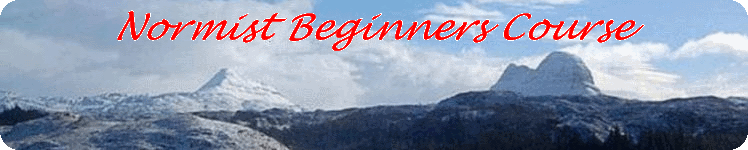| Open help |
[Fl] |
| Windows Help and Support Center |
[Windows] + [Fl |
| New document |
[Ctrl] + [N] |
| Open document |
[Ctrl] + [0] |
| Save document |
[Ctrl] + [S] |
| Save as |
[Fl2] or [Ctrl] + [Shift] + [5] |
| Close document |
[Ctrl] + [W] or [Ctrl] + [F4] |
| Copy item to clipboard |
[Ctrl] + [Cl |
| Cut item to clipboard |
[Ctrl] + [X] |
| Paste item from clipboard |
[Ctrl] + [V] |
| Undo changes |
[Ctrl] + [l] |
| Undo changes again |
[Alt] + [Ctrl] + [Z] |
| Redo changes |
[Ctrl] + [Y] |
| Print document |
[Ctrl] + [P] |
| Search document |
[Ctrl] + [F] |
| Find and replace |
[Ctrl] + [H] |
| Quick refresh |
[F5] |
| Bold text |
[Ctrl] + [B] |
| Italicise text |
[Ctrl] + [I] |
| Underline text |
[Ctrl] + [U] |
| Quit program |
[Alt] + [F4] |
| Access right-click options |
[Menu] |
| Switch Windows |
[Alt] + [F6] |
| Move between controls in dialog |
[Tab] and [Shift] + [Tab] |
| Tick/untick highlighted item |
[Space] |
| Select OK |
[Return] |
| Select Cancel |
[Esc] |
| Switch on Mouse keys |
[Alt] + left [Shift] + [Numlock] |
| Turn Sticky Keys on |
Press [Shift] five times |
| Enable/disable Filter keys |
Hold right [Shift] for five seconds |
| Enable/disable Toggle Keys |
Hold [Numlock] for five seconds |
| Select option with underlined letter |
[Alt] + underlined letter |
| View file properties |
[Alt] + [Return] |
| Go right/left in tabbed dialogs |
[Ctrl] + [Tab] or [Ctrl] + [Shift] + [Tab] |
| Copy file when dragging and dropping |
[Ctrl] |
| Move file when dragging and dropping |
[Shift] |
| Hide all windows |
[Windows] + [M] |
| Take snapshot of desktop |
[Print Screen] |
| Access System Properties |
[Windows] + [Pause/Break] |
| Access Vista's Side bar |
[Windows]+ [Space] |