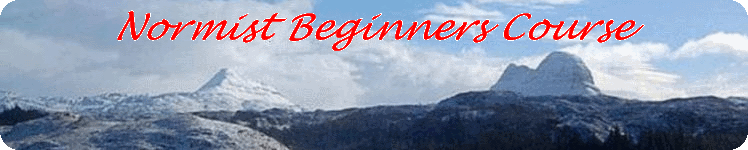Graphics 2
The tool bar continued
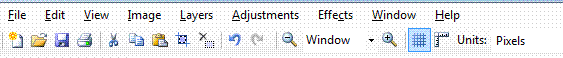
The tool bar, shown above, has the tools described from left to right.
- New
- To start a new graphic from scratch
- Open
- To open an existing graphic
- Save
- To save an existing graphic. If you want to save a modified graphic under a different name, use 'File', ;Save as'.
- To print a graphic
- Cut
- Puts a selection into the windows clipboard and cuts the selection
- Copy
- Puts a selection into the windows clipboard and leaves the original in place.
- Paste
- Pastes the contents of the clipboard into the graphic.
- Crop to selection
- Crops to a dotted line produced by making a selection with a tool.
- Deselect
- Removes the selection
- Undo
- Undoes thhe last action. More than one undo is possible
- Redo
- Undoes an undo
- Zoom out
- Reduces the size of the graphic in the window after detail work.
- Window
- Allows you to select a degree of enlargement.
- Zoom in
- Enlarges the graphic for detail work
- Display grid when zoomed in
- This is useful if you want to enlarge a graphic to pixel level
- Rulers
- Puts a ruler along the top and down the left hand side
- Units
- Pixels/inches/centimetres