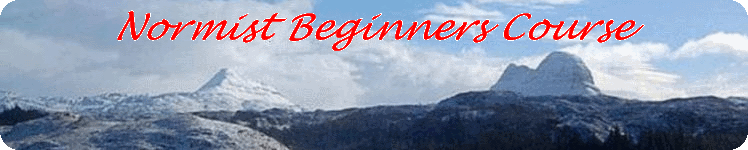What is a Computer
Hardware & Software
A computer is an electronic digital gadget. Digital means that it handles simple numbers; 0 to 255 in everyday numbers. it can perform simple operations with these numbers according to instructions contained within a program.
The reason that it appears to do all sorts of other clever things is that it is fast; very very fast. The people who write the programs, take the simple operations that the computer can do and string them together so that it looks almost as though the computer is intelligent.
The physical part of a computer is termed the 'Hardware' and the programs that run on the computer are termed the 'Software'.
Software comes in several flavours. There are commercial programs, 'Shareware' programs, usually written by individuals or by small firms. You can try 'shareware' programs before you buy. Another form of program is called 'Freeware'. This, as the term implies, does not cost anything.
Commercial programs reflect these flavours. There are free programs. Thes may be limited to working for a limited period or for a fixed number of times. Again they may be limited in what they do. Some maintenance programs that you can download will tell you how many things are wrong with your computer, but will not put them right. You have to buy the program to right the wrongs.
Malware
MALicious softWARE, termed 'Malware' is described in the Internet Encyclopaedia, 'Wikipedia'. Click here to see the page on 'Malware'. To deal with 'Malware', click here to see what to do.
Motherboard
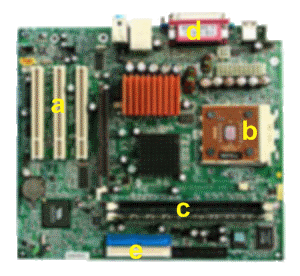
In a desktop PC, the construction is built round a circuit board, known as the 'Motherboard'. Motherboards come in a number different variations, but they all have a lot in common. Here is an illustration of a motherboard which shows the typical features of all motherboards.
This is the view that you will get if you open up the left hand side of the case of a desktop PC. The left hand side of the illustration is at the bottom of the case, and the bottom of the illustration is at the front of the case.
- Sockets for peripheral plug-in boards.
- Microprocessor.
- Sockets for memory.
- One of the four blocks of input & output sockets.
- Socket for the ribbon cable to the Hard Disk Drive.
The motherboard also has circuitry to direct the data around the board, the sound circuits and, on some boards, the graphics circuits.