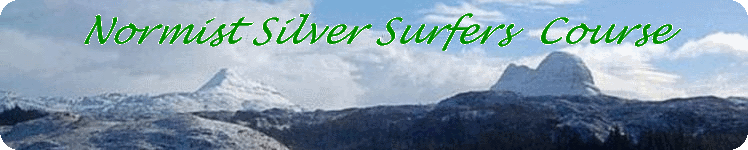E-mails
Or--don't believe all you read
E-mail programs
The e-mail program 'Outlook Express' comes with Windows™. If you have Microsoft Office in one of the more expensive versions, it comes with 'Outlook'.
The illustration shown below is a typical view of an email program. The panel on the left shows the folders in which you can store the emails that you receive. Typically you get an 'inbox', 'drafts', 'sent' and 'deleted' folders. Of the two right-hand panels, the top shows a list of emails and the lower, an individual email.
Depending upon how many e-mails you receive, you should download your emails at regular intervals, never less often than once a week. If you had to go to the Post Office for your snail-mail, you would go at least once a week, wouldn't you?
Spam
After a while, you tend to get unsolicited e-mails, aka spam. Whatever you do, do not, repeat NOT, NEVER, NOHOW, reply to these emails. Do not click on any links. Do not open any pictures, however enticing they may seem.
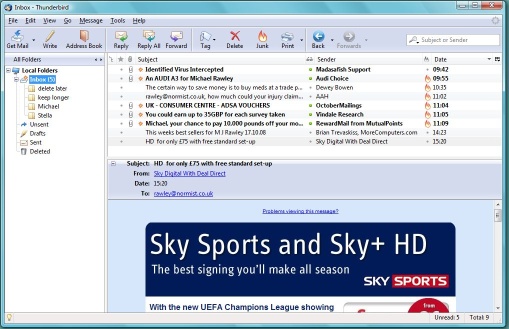
Thunderbird e-mail program