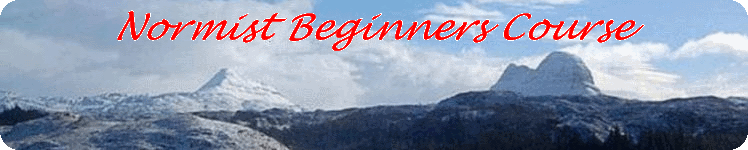Mouse pointers
Different types of mouse pointer
Try moving your mouse (cursor) pointer over the grey squares.
| cursor name | cursor graphic | Used where | Notes |
|---|---|---|---|
| default | None of the others is used | ||
| pointer | There is a link | ||
| cross hairs | in some graphics programs | ||
| move | You can click-&-drag | Default pointer is usually used | |
| e-resize or w-resize |
You want to change the width of a window | ||
| ne-resize or sw-resize |
you want move either the top-right or bottom-left corners of a window | ||
| nw-resize or se-resize |
you want move either the top-left or bottom-right corners of a window | ||
| n-resize or s-resize |
you want to move the top or bottom of a window | ||
| text | You are pointing at text | ||
| wait | The computer is carrying out a long-winded process | ||
| help | a click could bring up a help tip | ||
| progress | you have to wait for a process that you have started |
Finding a mouse pointer when you lose it!
Move the mouse around and you will probably notice it! In Windows Vista, if you lose the pointer, press the 'Ctrl' key. When you release the key circles flash around the mouse pointer.