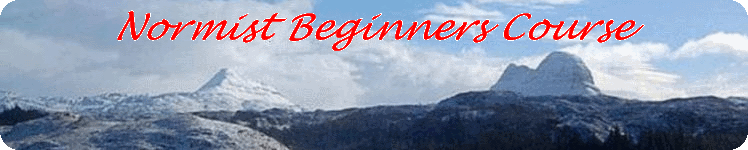| Play/pause or stop Windows Media Player |
[Ctrl] + [P] or [Ctrl] + [S] |
| Start/stopiTunes |
[Space] |
| Adjust volume (iTunes) |
[Ctrl] and up/down arrow keys |
| Skip to next track/go back (WMP) |
[Ctrl] + [F] or [Ctrl] + [B] |
| Skip to next track/go back (iTunes) |
Left or right arrow |
| Toggle between skin modes (WMP) |
[Ctrl] +[2] and [Ctrl} + [1] |
| Enter mini mode (iTunes) |
[Ctrl] +[M] |
| View hidden options (WMP) |
[Ctrl] + [M] |
| Create new play list (iTunes or WMP) |
[Ctrl] +[N] |
| Fast play list creation (iTunes) |
[Ctrl] + [Shift] + [N] |
| Paste selection into layer (Paint Shop Pro) |
[Ctrl] + [L] |
| Paste selection into layer (Paint.NET) |
[Ctrl] + [Shift] +[V] |
| Create new layer (Paint.NET) |
[Ctrl] + [Shift] + [N] |
| Duplicate layer (Paint.NET) |
[Ctrl] + [Shift] + [D] |
| Automatically set levels (Paint.NET) |
[Ctrl] +[Alt] + [L] |
| Magnification controls (Paint.NET or Elements) |
[Ctrl] and press [+] or [-] |
| Deselect item (Photoshop Elements) |
[Ctrl] + [Shift] + [D] |
| Invert current selection |
[Ctrl] + [Shift] + [I] |
| Import video (Windows Movie Maker) |
[Ctrl] + [R] or [Ctrl] + [L] |