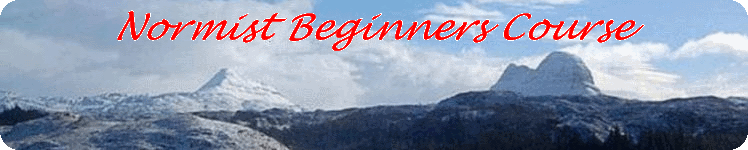Spreadsheets
Uses for a spreadsheet
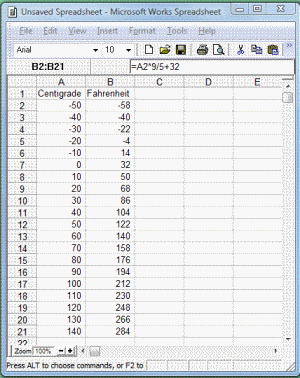
Spreadsheets are programs with inputs of text, numbers and formulas displayed in a tabular form. In this example, there are two 'cells' with text. What is not so obvious is that is only one number and two formulas.
The two cells with text are the headings, 'Centigrade' and 'Fahrenheit'. The only number entered is the '-50' in cell A2. The rest of the numbers in the 'Centigrade' column are calculated from a formula which adds 10 to the value in the cell above the one being calculated. The extent of the table is controlled by 'click and dragging a dot in the corner of cell A3 where the formula (=A2+10) is typed. The next page gives detailed instructions on how to create this spreadsheet.
In cell B2 the conversion formula, (=A2*9/5+32) is typed. When 'Enter' is pressed, The black box surrounding cell B2 moves down to cell B3 so that an entry can be made there. However, put the mouse pointer in cell C2 and click to return the black box to cell C2. There is a dot in the bottom-right hand corner of the cell. this dot is clicked and dragged to the bottom right hand corner of cell C21.When the pointer is clicked away from this table , it appears as shown.
Spreadsheet Tool Bar
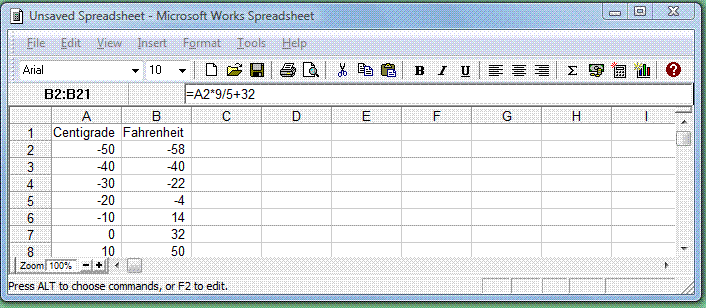
The tool bar 'Tool Tips' can be seen by hovering the mouse pointer over tool buttons. Many of the buttons are the same as those on the Works Word Processor.
- Applies Font
- Applies Font Size
- New
- Open
- Save
- Print Preview
- Cut
- Copy
- Paste
- Bold
- Italic
- Underline
- Left Align
- Centre Align
- Right Align
- Auto Sum--
- Currency--
- Easy Calc--
- New Chart--
- Works Help