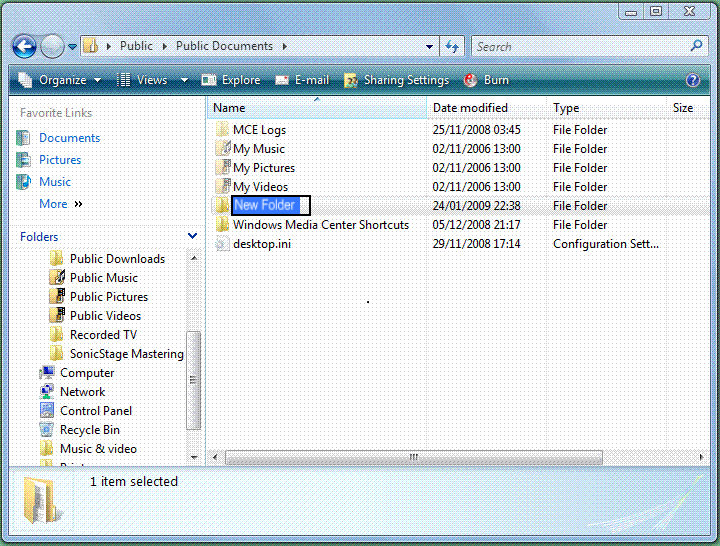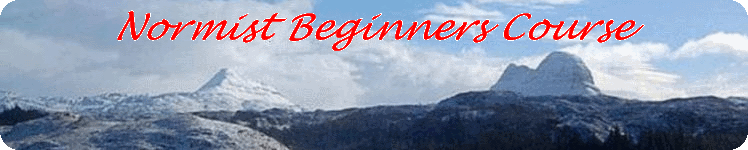Essential Notes 2
Second Step
Right click in the right hand pane on a blank spot. A menu will appear with 'New' being next to last. Move the mouse pointer down to 'New'. Note the black triangle, indicating a sub-menu which now appears. Slide the mouse pointer over to the sub-menu and up to 'Folder'. Click on 'Folder.
A new folder appears with the name 'New Folder' highlighted in blue and outlined in black. Type in 'EssentialNotes' and press 'Enter/Return'.