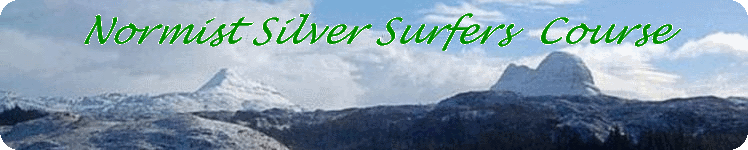Searching the Internet
Search Engines
There are a number of search engines on the internet. They work by using robot programs which collect keywords from many web pages. The one I use is Google, shown here.
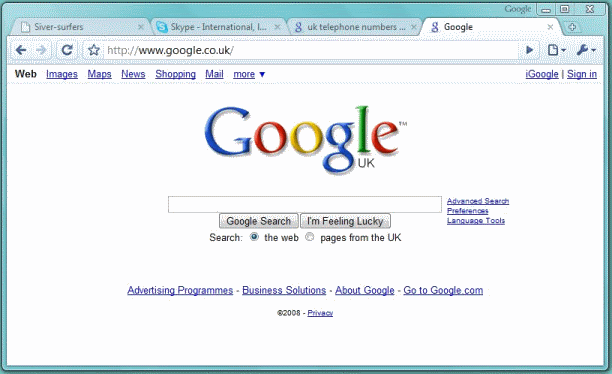
The Google search page.
Alternatively, you may have a search keyword window in your toolbar. On the Google search page, There are two rectangular buttons, 'Google Search' and 'I'm Feeling Lucky'. The first button downloads the first ten alternative answers to search keyword. You can examine this list and select any promising looking page. If it is not helpful, you can use the 'back' button to return to the list and make another choice. There are links at the bottom of the page to more lists.
If you click on the 'I'm Feeling Lucky' button you are taken directly to the first page on the list.
Under these buttons you can choose either to search the whole web or just those pages in the UK. A useful feature if you are looking for goods available in the UK.
Refining your search
If you are using only one word as your search keyword that's all there is to it, but if you are using two or more words there are some hints for improving your search.
- With two or more words the search turns up pages which contain all these words, but not necessarily together.
- If two or more words are put into quotes, you only get pages where the words appear together as written.
- If you insert 'OR' between your search keywords you get pages which have one or more keywords.
- If a keyword is preceded by a minus sign, '-', then pages including that word are excluded from the list.
- If a keyword is preceded by a '~', the search also looks for synonyms and related words.
- Use an asterisk, '*', as a wild card (substitute) for any or no terms