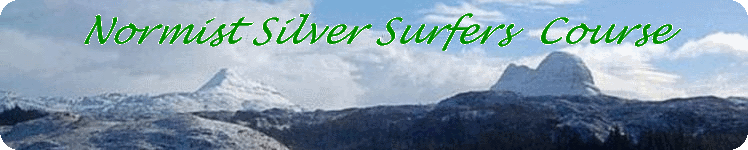Browsers-2
More Browser features
Back and forward arrows
The left-facing (Back) arrow changes the page to the one viewed before. The right-facing (Forward) arrow changes the page to the one after the one being displayed. If there are no such pages, the arrows are greyed out. An expanded list of pages can usually be obtained by clicking on adjacent triangle, by right-clicking the arrow, or by holding down the mouse key for a short while.
Your viewing 'History' can be obtained in one of several ways. Look at the 'Help' file under 'History'.
Reload button
The reload button (indicated by one or two curved arrows) reloads the current page. This is useful if the display is corrupted or the page is updated. I use this key a lot while updating and correcting web pages.
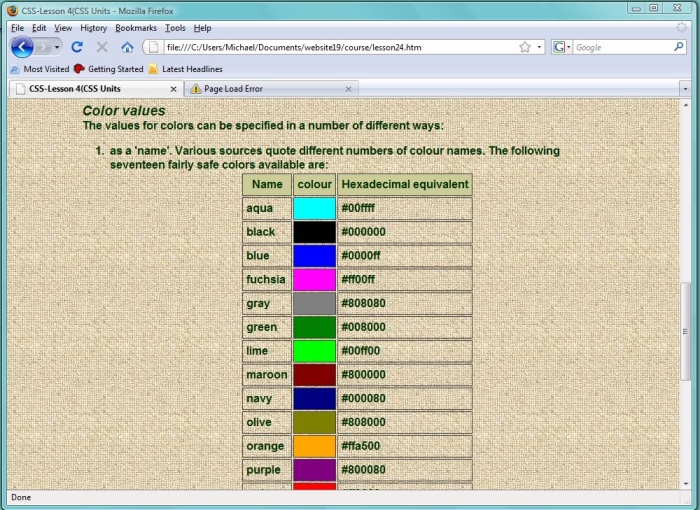 Firefox
Firefox