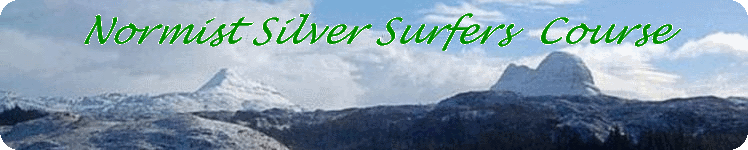What if you want a web page
Ask your ISP
When you sign up with an ISP
When you sign up with an Internet Service Provider, think beforehand. Do you think you will want a web site? If the answer is 'yes' or even 'perhaps', Then find out how much web space is available to you; how do you upload your pages.
Two other things that you will need to think about before you contact an ISP. You will need a 'user-name' and a password. Both of these must have nothing obviously to do with you.
One way of thinking up a password that I have found to be useful is this. Think of a song to which you know the lyrics! Take the first letters of the words in the first one or two lines. 'White Christmas' yields the following password 'idoawcwecciw'. If you are asked for a password with numerical digits, you can substitute numerals for the vowels (i.e. a=1, e=2, i=3, o=4 and u=5). This password becomes: '3d41wcw2cc3w'. Something that you can remember, even if you need pencil and paper! A simpler password of six to eight characters is usually sufficient for an ISP account.
Some ISP's will give you a web site address like 'www.your_choice_of_name.their_much_better_known_name.co.uk'. The better ones will give a web site address like 'www.your_choice_of_name.co uk'. You can see which one I chose!
Look at the 'Help' pages on a possible ISP's web site. Also look at the FAQ pages (frequently asked questions). In particular you are going to need help in setting up your email account with the ISP.
Make a note of your passwords and user names in an encrypted file. Also keep a record of the registration details of any programs that you use. I keep a folder in 'My Documents' called 'Essential Notes'. Remember to include this folder in your backup plans.