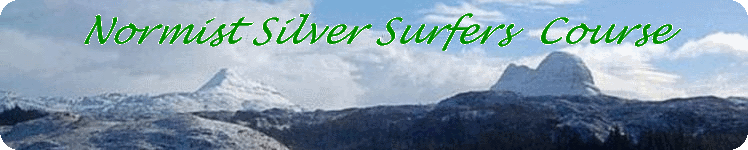Maintenance
Introduction
System Restore
The Windows operating maintains a large database called the registry. The registry is in constant use and can therefore get corrupted over time. Windows allows for this by a 'system restore'. Go to 'Start', 'Accessories', 'System Tools', 'System Restore'. You need to do this while the computer is running correctly. It is then possible later, when your computer is misbehaving to restore the registry to an earlier point in time.
Defragmentation
As files are deleted, they leave gaps on the hard disk drive. The files that are stored in these gaps are not likely to be the same size, and so eventually some files will be split up into several locations. This makes it slower to load and so the whole computer is slower. Windows has its own defragmentation utility, but there are better ones available.
Servicing
On the servicing side, you need to keep your computer clear of clutter and unwanted bits and pieces. A good program for this is System Mechanic Pro version 8 by Iolo at £24. Another way to keep your computer serviced is to check if your drivers and applications are up-to-date. Many programs look after this themselves, but by no means all. Version Tracker helps to keep you up-to-date. There is also a Mac version of Version Tracker.