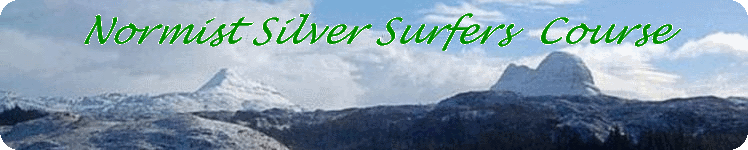Browsers-Lesson 3
Online Shopping
Signs of a secure site
Before you give anyone your credit card details or any other personal details check that you are on a secure web page. A sure way of checking this is that the 'http' in the address bar turns into 'https'. In most browsers a icon of a padlock turns from a unlocked icon to a locked icon. Another sign of a trustworthy site is a telephone number and a postal address.
Price comparison sites
You can save quite a lot of money by shopping online if you know where to look. Two relevant price comparison sites are http://www.pricerunner.co.uk and http://www.kelkoo.co.uk. They not only compare prices, but also give you product details so that you can check what you are getting for your money.
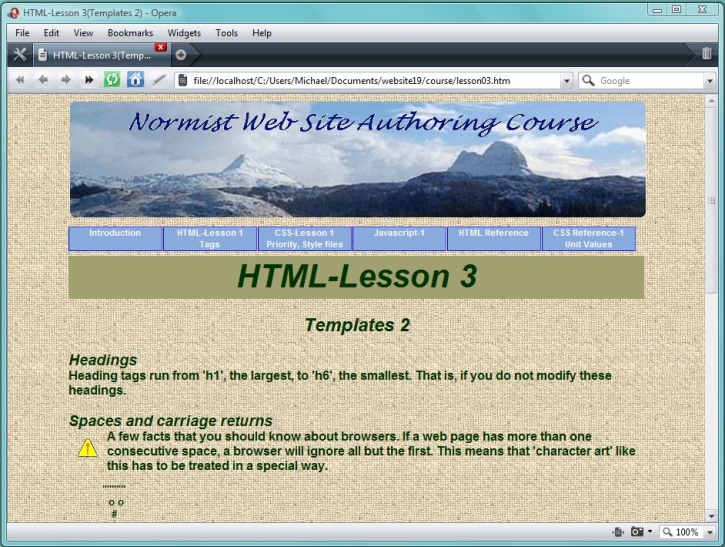 Opera browser
Opera browser